Help
HELP TOPICS
PERSONAL SETTINGS
- Changing your password
- Updating your contact information
- Setting your email notification preferences
- Viewing recent information posted on the site
- Viewing and managing your Clickboard
- Requesting access to a group
- Leaving a group
LIBRARY
- Viewing a document
- Viewing all recent documents
- Adding a document to your Clickboard
CALENDAR
- Viewing an event
- Adding an event to your Clickboard
- Responding to an RSVP request
MAPS
- Viewing a map
- Zooming in or out
- Scrolling
- Identifying items linked to a map
- Turning map layers on and off
- Re-centering a map
- Saving a Map Bookmark
- Viewing all Map Bookmarks
- Changing the display size of a map
- Printing a map
DISCUSSION
- Viewing a Topics discussion
- Viewing a Group discussion (only for groups to which you belong)
- Viewing all recent discussions
- Posting a comment to a discussion
- Adding a discussion to your Clickboard
POLLS
- Participating in a poll
- Viewing poll results
- Adding a poll to your Clickboard
PERSONAL SETTINGS
Changing your password
- My Settings
- Password Settings
- Complete form with current password, followed by new password (twice)
- Change settings
Updating your contact information
- My Settings
- Contact Info
- Complete form with current contact information
- Update info
Setting your email notification preferences
- My Settings
- Email Notification Settings
- Click appropriate buttons and check boxes for desired frequency and type of email updates
- Update info
Viewing recent information posted on the site
- My Recent Info
Viewing and managing your clickboard
- My Clickboard
Requesting access to a group
- My Groups
- Membership
- Check boxes for group(s) you would like to join
- Process request
Leaving a group
- My Groups
- Membership
- Check boxes next to group(s) you would like to leave
- Process request
LIBRARY
Viewing a document
- Library
- Locate document in folder structure and click directly on document name
- Get/View
*Note, if you are having trouble downloading a PDF file, you may want to try right-clicking on Get/View and select "Save Target As" (for Mac users “Download linked file as"). Save the document to your hard drive and opening file directly from there. Or, try downloading the latest version of Acrobat Reader. This download is free and can be found at the following web address: www.adobe.com/products/acrobat/readstep2.html
Viewing all recent documents
- Library
- Recent
OR
- My Recent Info (in left-hand sidebar)
Adding a document to your Clickboard
- Library
- Locate document
- Add to Clickboard
CALENDAR
Viewing an event
- Calendar
- Navigate to date of event
- Click directly on event name to view details
Adding an event to your Clickboard
- Calendar
- Navigate to event and click add to clickboard
Responding to an RSVP request
- From the notification email you receive, click on hyperlink to the RSVP
- Enter your password (if you are not already logged in)
- Select "Yes", "No" or "Maybe" and add a comment (optional)
- Reply
MAPS
Viewing a map
- Maps
- Select map to view from drop-down box at bottom left of screen (if there are multiple maps to choose from)
Zooming in or out
- While viewing map, click zoom in or zoom out tool at right and click directly on map where you would like to zoom in/out
OR
- Click a specific zoom level from 1 to 10 (1 is fully zoomed in, 10 is fully zoomed out)
Scrolling
- Click any of the directional buttons (N, NE, E, SE, S, SW, W, NW)
Identifying or viewing items linked to a map
- Click identify tool at right
- Click directly on (d) - documents, (e) - events, (t) - discussion threads, (p) - polls, (n) - news
- Click on item title under "label" to view
Turning map layers on and off
- Check or uncheck boxes next to layers (under Base Map)
Re-centering a map
- Click re-center map tool at right
Saving a Map Bookmark (custom map view)
- Find a zoom level and combination of layers you would like to view in the future (or share with others),
- bookmark map view
Viewing all your Map Bookmarks
- Click view map bookmarks
Changing the display size of a map
- Click S, M or L for small, medium or large display
Printing a map
- printer version of map
- print map
DISCUSSION
Viewing a discussion
- Discussions
- Navigate to discussion you would like to view and click directly on title
Viewing a Group discussion (only for groups to which you belong)
- Discussions
- Groups
- Navigate to discussion you would like to view and click directly on title
Viewing all recent discussions
- Discussions
- Recent
Posting a comment to an existing discussion
- Discussions
- Navigate to discussion and click Post to thread
- Add your comment
- Link related information from your Clickboard (optional)
- Post comment
Adding a discussion to your Clickboard
- Discussions
- Navigate to discussion and click add to clickboard
POLLS
Participating in a poll
- Polls
- Click directly on poll name
- Read poll and check your answer choice(s)
- Tally my response
Viewing poll results
- Polls
- Click directly on poll name
- View results